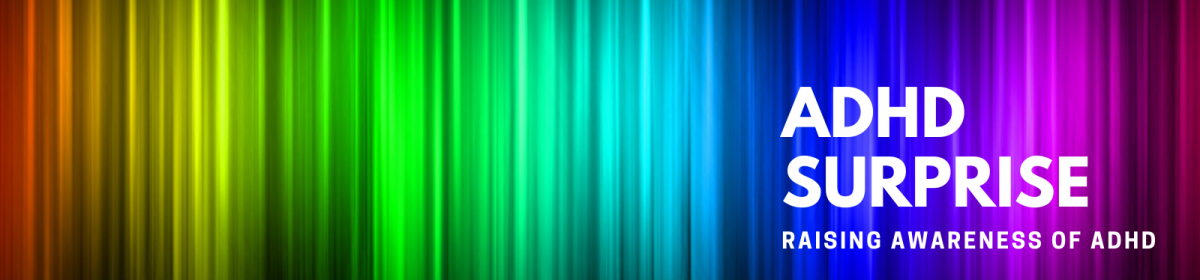This is part two of my “working from home” series, prompted by Covid-19 creating a great influx of workers into the home environment, including me. Part one dealt with setting up your workspace and schedule.
Accountability checklists
It is hard to do things. With ADHD it is even harder to do things. With ADHD and without accountability, it’s nearly impossible. So working from home, telecommuting, or whatever your current situation, see if you can build in some accountability. It seems somewhat easier to accomplish tasks when you have a boss at your workplace who is going to come by and check on you from time to time. If you still need something like that, try creating check-ins with your boss. These could be calls, texts, emails, or video chats.
I am asking my staff to email me at the beginning and end of every day to let me know what they’re working on, and then reporting back to let me know how they did. My hope is that knowing the end-of-day email is coming will help with some of that motivation. I do the same with my boss, as that gives me a real and tangible accountability for my work, which my ADHD desperately needs.
An example of my accountability checklist that I send to my supervisor. Each day starts with the empty boxes and I change them to checked boxes as I go.
✅Review staff check-in/check-out emails
✅Zoom with School Team
✅Zoom with Admin Team
✅Prepare and file TPS reports
🔲Check status of team progress on distance learning materials
✅Zoom with state superintendent’s office
✅Plan for tomorrow
If you’re having trouble staying focused and productive, something else you can try is related to scheduling. Each day, set up a list of things you want or need to accomplish. Play with the order so you have something to look forward to after the more undesirable tasks. Maybe include rewards or a break when you hit certain checkpoints or milestones.
And by the way, this list doesn’t have to be shared with your boss. You can share with a close friend, family member, or many use the accountability section of our online ADHD support group.
Minimizing distraction
You’ve probably already found the best workspace possible in your home, as far from distractions like TV, food, and people as possible. But with stay-at-home and quarantine orders going around, you may find it difficult to feel truly alone, as it’s not likely that anyone has much choice about who will be around in their home right now. I have a family of four, and we’re all pretty much stuck under this roof for the foreseeable future.
I have chosen the best workspace I can to stay out of their usual paths. I will also let family members know when I have crucial tasks on my schedule for the day so they know when it’s extra important to stay quiet. For young kids, this may be when I engage screen time. For adults, they can often plug into headphones and find a quiet task to do at the same time. And don’t forget, if you’ve got your desk right next to your favorite distraction, that’s probably a bad idea.
Self Care
Just four days into working from home, I cannot stress this enough. My job is just as many hours at it always was, though my 2 hour commute has been reduced to 2 minutes. But despite averaging more than an hour of sleep extra and gaining another hour of family time in the evening, this work seems so much harder. And I think it’s because I really never leave the office now.
I get to come down for lunch with my family, and I always get dinner with them. These are amazing bonuses to working from home. But at the end of the day, I may spend 8 hours staring at a computer screen while sitting in the same chair that digs into my thighs while I stare out the window at the same scene day after day. So what needs to change to make this work long term?
Self care. Please learn from my experience this week. Shower every day. Eat healthy meals. Try not to graze all day. Put breaks on your calendar. If permitted locally, go out for a walk. Get fidgets and other small items of interest to brighten your workspace. Make sure you have time to get up and walk away. If you need to take a mental health day, make arrangements and do it. Working from home is still work, and you can burn out even more easily if you’re not careful.
I should do a whole post on self-care sometime. What do you do for self-care? Please share in the comments below
How can anyone work at a time like this?
With all that is going on in the world at the moment, it can be extremely difficult to focus on school or work. What you’re being asked to do may seem trivial or meaningless when you consider that Covid-19 is raging through our communities and we have no idea what the future will bring.
I can’t tell the future any better than you can. But I do know that this too shall pass. The virus will eventually work through to its endpoint. We will move on, and life will eventually resume. Much of what we typically do has been taken away by the virus and responses to it.
Take this opportunity to carve out as much normal as you can. Because when it comes down to it, the best that most of us can do right now is follow guidelines and stay home. There isn’t a lick of good that will be accomplished through worry or fueling our anxiety and depression by hyperfocusing on Covid-19. Keep it from winning by doing. Don’t get frozen into inaction. Start small. Pick a place to work and make a to-do list. And don’t forget to have a little fun. You’re at home, after all.
~~~
Looking for more great ADHD content?
Check out all of Jamie’s platforms: